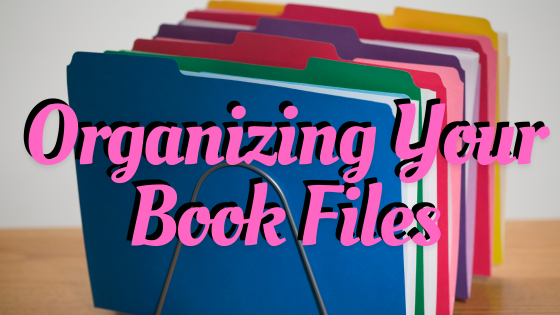Organizing Your Book Files
/There is nothing that will make an author cry faster than not being able to find the most recent version of a manuscript. I really dislike not being able to find things when I need them, so this is the method that works for me.
The Writing Files
I use Microsoft Word, so I create folders for each of my books.
There is one main file. At the end of each writing session, I make a backup of that to my cloud files. (I talked to a writer recently who saves each update in a new file with the date in the name. She mentioned that it took her a long time to find which changes she was looking for. My writing time is limited. I don’t want to spend hours looking for a file.)
When I get edits (because each publisher has its own file naming convention), I put my original manuscript in a subfolder (e.g. Original Files) and save the edits in the editor’s format. When other edits happen, I do the same thing. There is always one main book file that gets backed up.
If I have chapters or paragraphs that I’m removing, I make a copy of them and create a file in the “Original Files” folder for unused material. Make sure the file name describes what it is because you don’t want to have to open a bunch of files if it’s called something generic. Are you going to remember what “old chapter four” is several months later?
I create a character spreadsheet for each series. When there is a new manuscript, I make a copy of it and save it to the new book’s folder. Then I add a column for this book. I note which reoccurring characters appear in the new book and add the new folks. This file has what recipes I used, key information on the characters, and location information that I don’t want to lose between books. I also add names of people I want to recognize in my author notes, so I don’t forget anyone.
I have a Word document with my current biography, social media link, and book links. This helps when I need to create a post or provide this information. This document gets updated every time something changes.
Graphics and Book Covers
When I get the graphics of the final book cover, it goes in my master file on my laptop (and gets backed up.) This way, I can find all the book covers in one place.
I make a subfolder for each series/book for different promotional graphics for the book.
When I make a new image or a video, I put it in its folder.
I use BookBrush to create the book with different backgrounds and in different formats (e.g. ebook, audio, paperback, hardback). I use Canva to create my graphics.