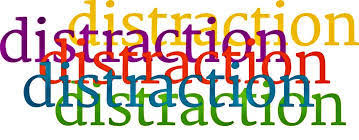8. If you tweet about someone, tag them in a tweet. Type @ and their Twitter name. Type the @ and their name (no spaces), and Twitter will provide a list for you to choose from. For example, I'm @HeatherWeidner1. They will get a notification that you tagged them in a tweet. This provides them an easy way to reply or retweet.
9. If you see tweets with "Q" or "A" at the beginning, this is a Twitter party or Twitter chat. The moderator posts a question that's usually numbered (e.g. Q1, Q2, etc.). Then those who reply, type A and the corresponding number to keep the conversations organized. For example: Q1: What kind of dog to you have? A1: Two crazy Jack Russell Terriers. #dogs #JackRussells.
10. If you have an event that you're marketing, you may want to create your own hashtag. For example, I'm part of the Virginia is for Mysteries anthology series, and we use #VIFM in our tweets. When I want to see related tweets, I search for #VIFM, and I see anything that uses that hashtag. Note: You're not the only one using these hashtags. I always search for a hashtag before I use it to see what kind of posts are already there.
11. If you look at your Twitter analytics, you'll see numbers of impressions for weeks and months. Impressions are engagements on tweets that you send. This includes all interactions and replies. It's showing you how effective you are at reaching others.
12. Use Twitter analytics to see what kinds of interactions your tweets are generating. This shows number of likes, retweets, interactions, and link clicks within a certain amount of time. If you look at this periodically, you can see what types of tweets are getting the most attention.
13. Find accounts for people with interesting tweets. See who they follow and who follow them. You can follow their followers to add their tweets to your newsfeed.
14. I use TweetDeck (free version) to schedule tweets throughout the day. There are lots of schedulers. If you tweet regularly, see what works for you. I schedule things during the day and in the early morning hours. This helps me reach folks in different time zones.
15. I use Tweepi (paid version) to help me manage my followers. Sometimes, people follow you, and then they drop you after you've followed them back. Tweepi allows me to see accounts that aren't active and other metrics. It also suggests people to follow based on my interactions.
16. You can block others from your account if there's a need. You can also report issues to Twitter.
17. You can send direct messages to others. These are private messages that don't appear on newsfeeds publicly. If needed, you can delete these messages. A lot of accounts send direct messages when you follow them. I don't send automated messages because I tend to ignore them unless it's someone trying to get in touch with me.
18. Some accounts use tools like TrueTwit to validate followers. If you follow them, you may get a direct message from the application. If you don't validate, then you're not following that person.
19. Accounts with a tiny blue circle/checkmark by the name are Twitter validated accounts. It tells readers that they have the real account. There are a lot of fan and made up accounts out there. So unless there's this symbol by the account name, chances are the royal family really isn't following you.
20. You will get a lot of comments (replys) to what you post (good, bad, and ugly). Here's my two cents. You, as an author, are your brand. And posts on the Internet live forever (even if you delete them). If I find myself getting agitated or angry, I step back and take a minute or two to reread my response before I fire it off. I've always been told by social media experts to remind yourself, "Are you okay if this post is read in court?" and "Would you be okay to see this post on the front page of the paper?"
21. My newsfeed is cluttered with so many posts, that I don't always see folks that I'm interested in. I make Lists. When you add someone to your list, he/she gets a notification. (You can elect to remove yourself from a list if you' don't like the content.) You can make lists private or public. When I want to see posts from those people, I click on the list. You can also join others' public lists. I have different lists of authors who I follow.
22. When you go to classes or conferences, they often have a hashtag for the event for live tweeting, sharing of ideas, and pictures. This is a great way to meet speakers and other attendees. (Live tweeting is tweeting during an event. Sometimes, someone is assigned this task to tweet about the event as it's going on.)
23. I use Twitter for research (a lot). I'll post a question with some relevant hashtags, and you'd be surprised at all the help you get. Writers, this is a great way to find experts in certain areas. People are usually very willing to help and to answer questions.
24. Be polite. Thank and recognize people who help you or retweet you.
What else would you add to the list? What was foreign to you when you started tweeting?